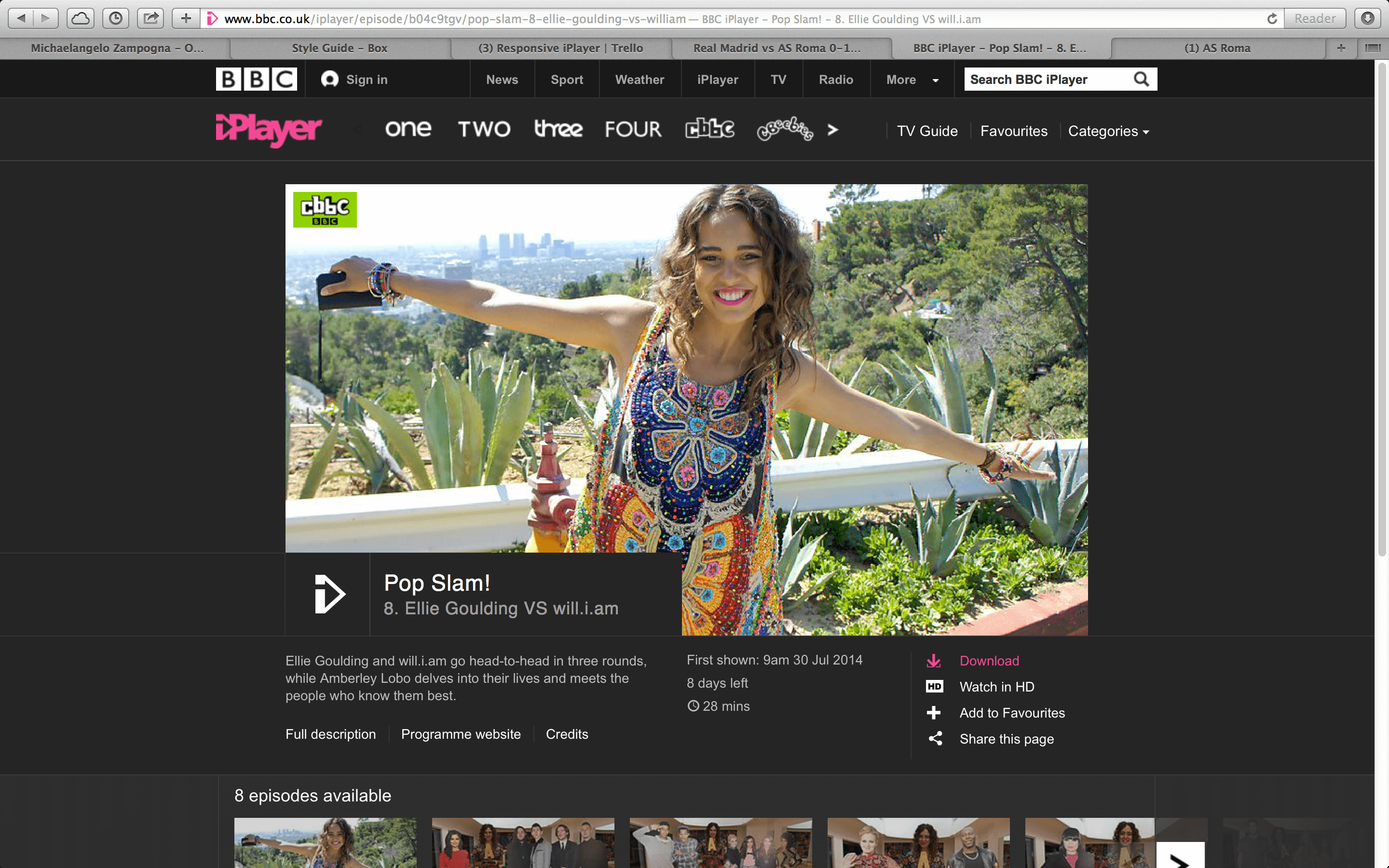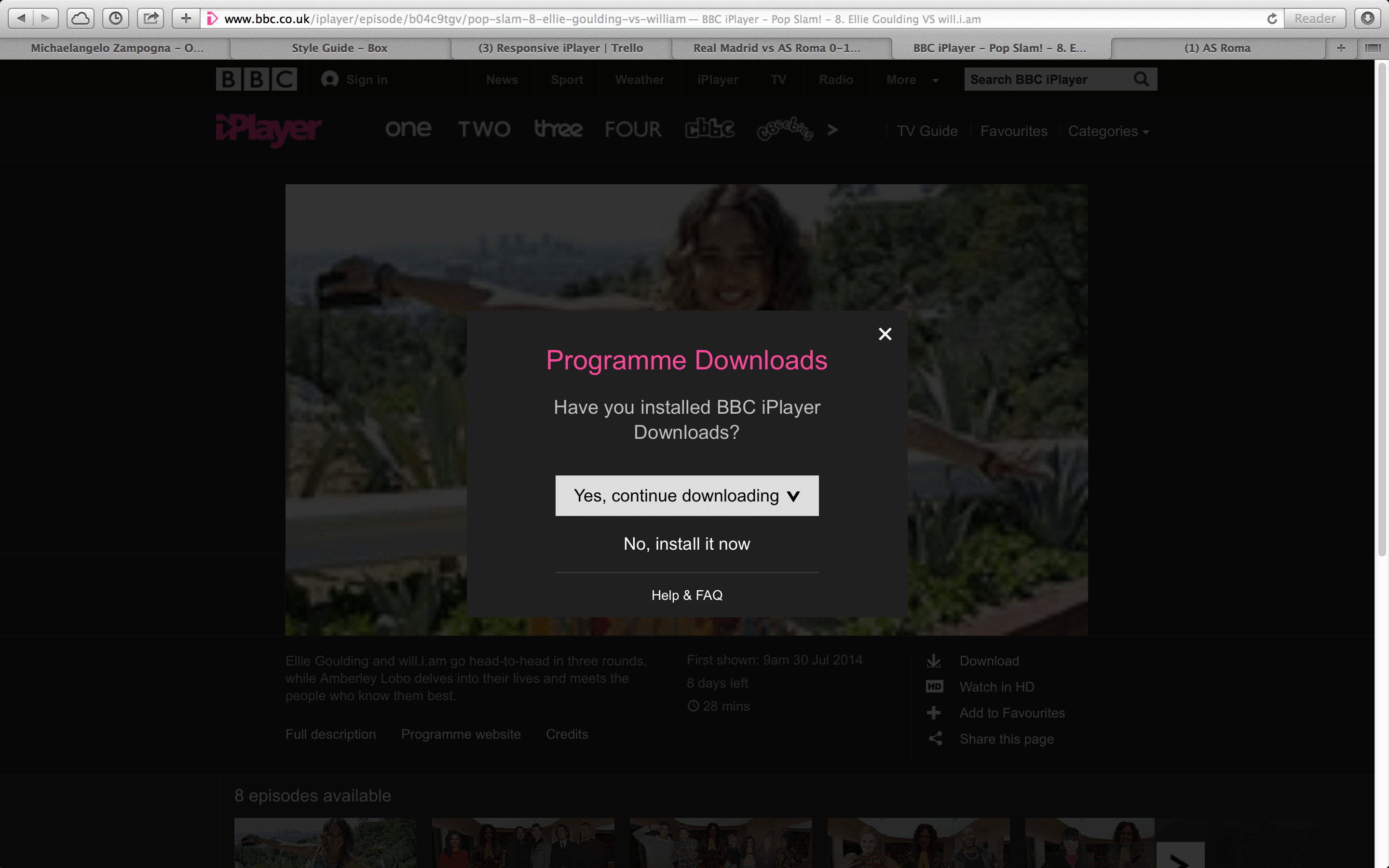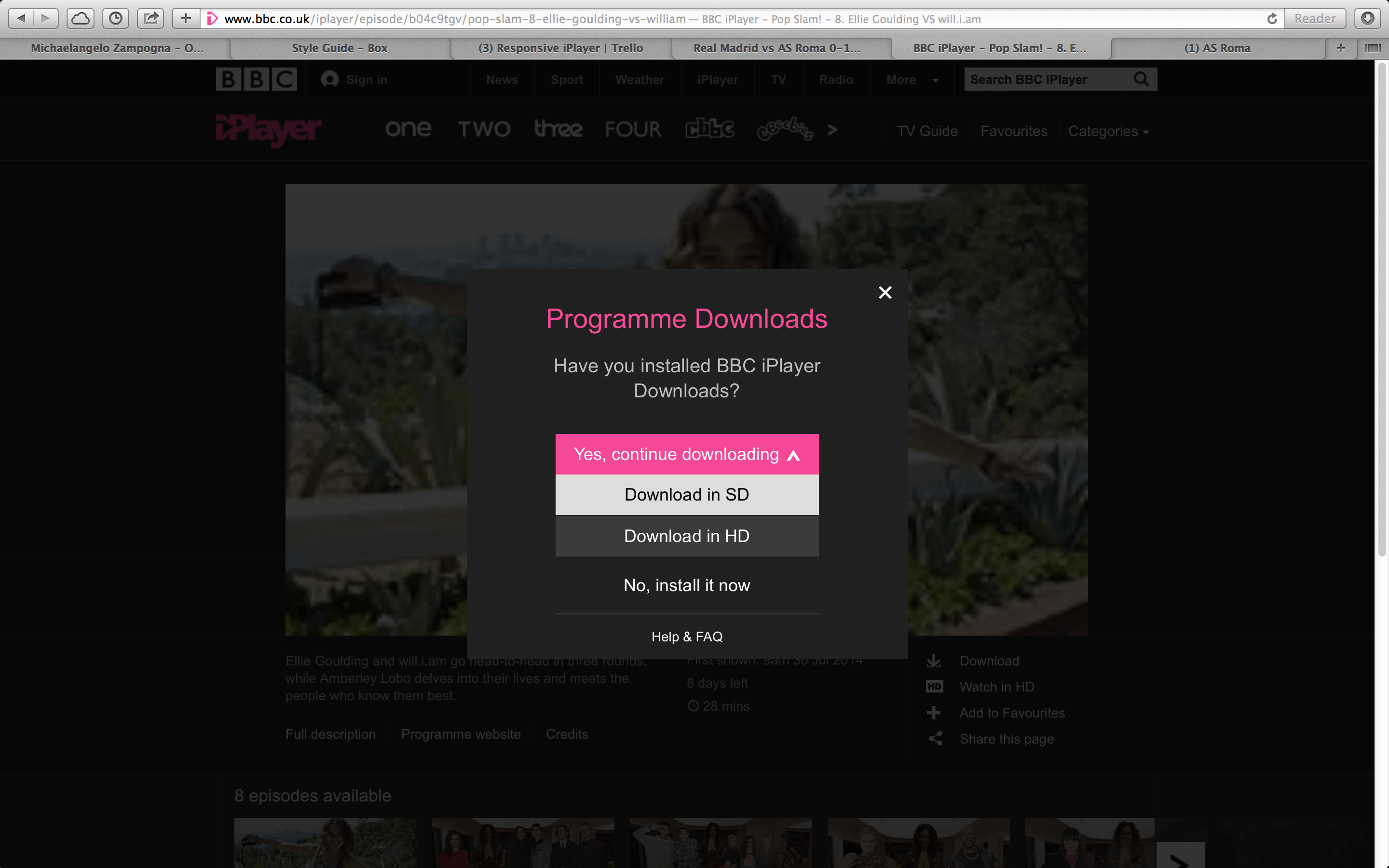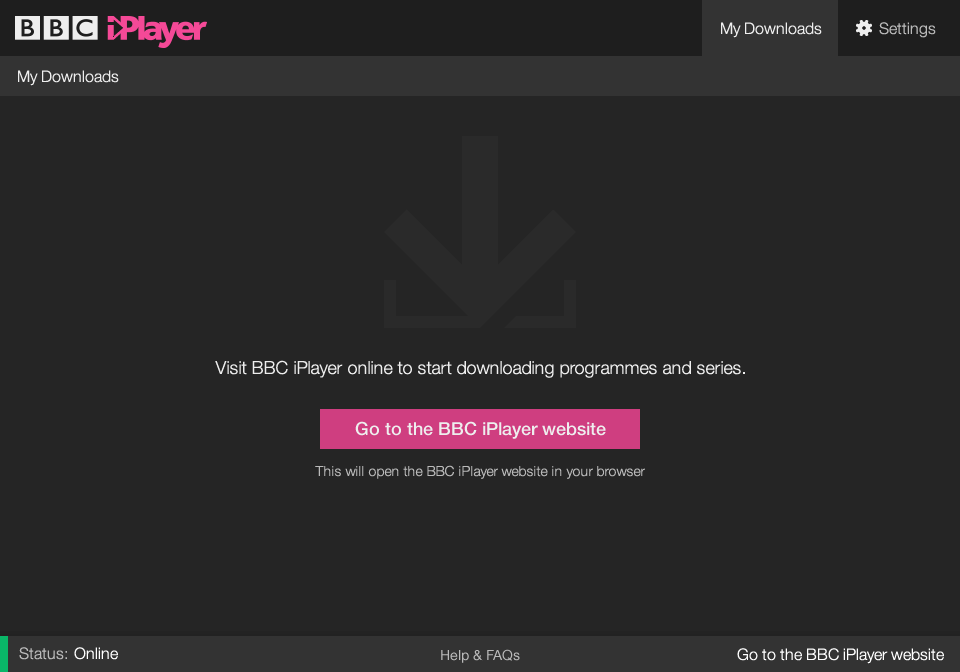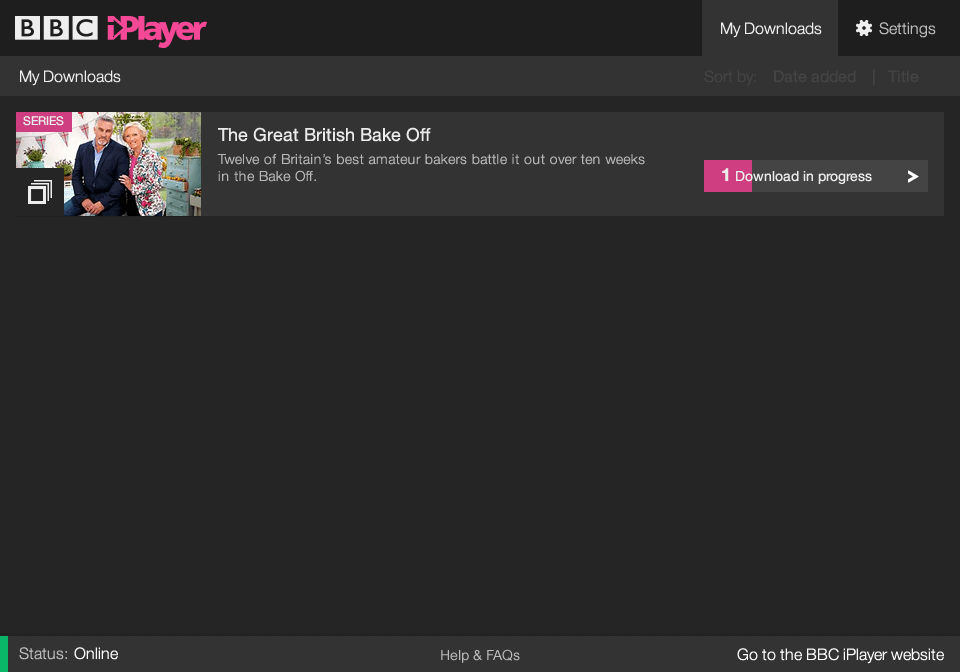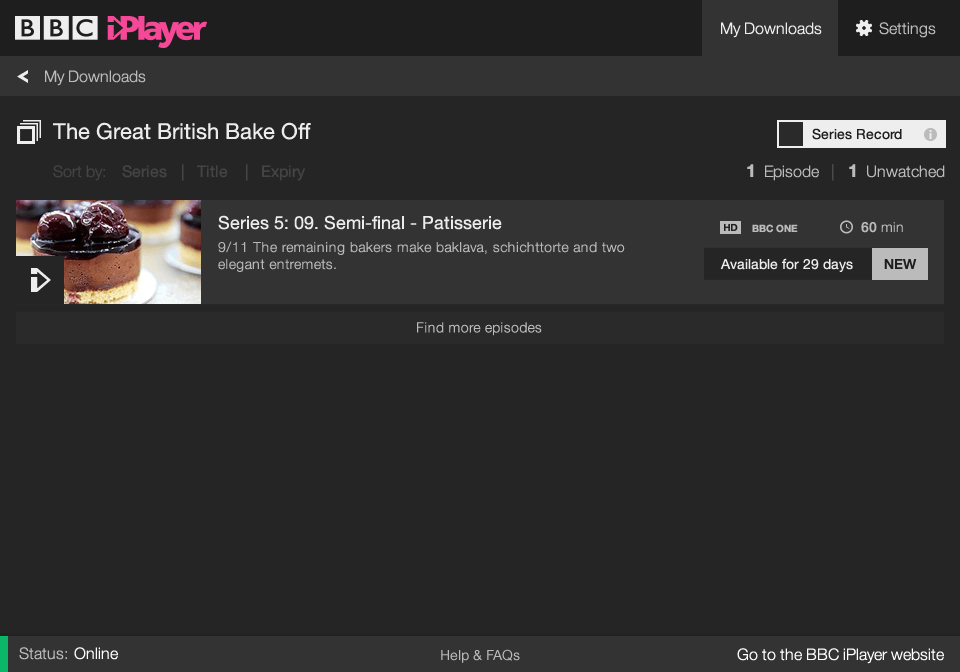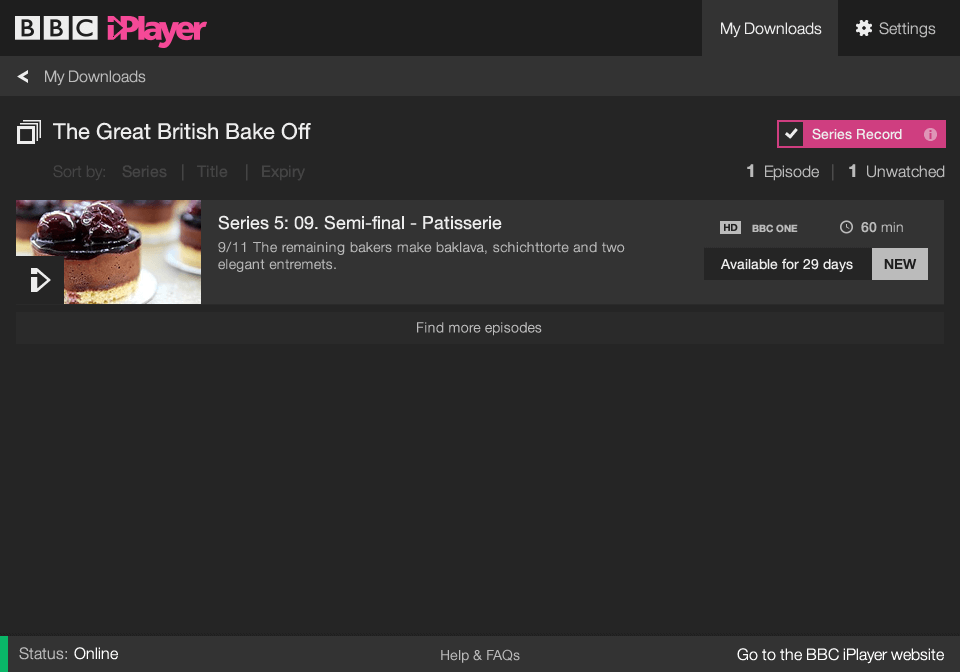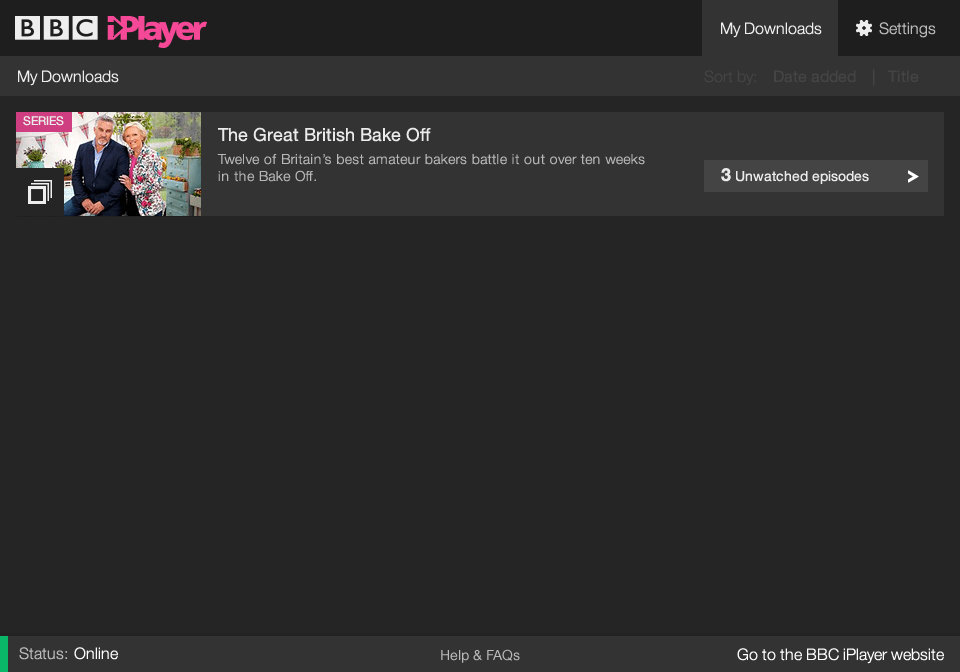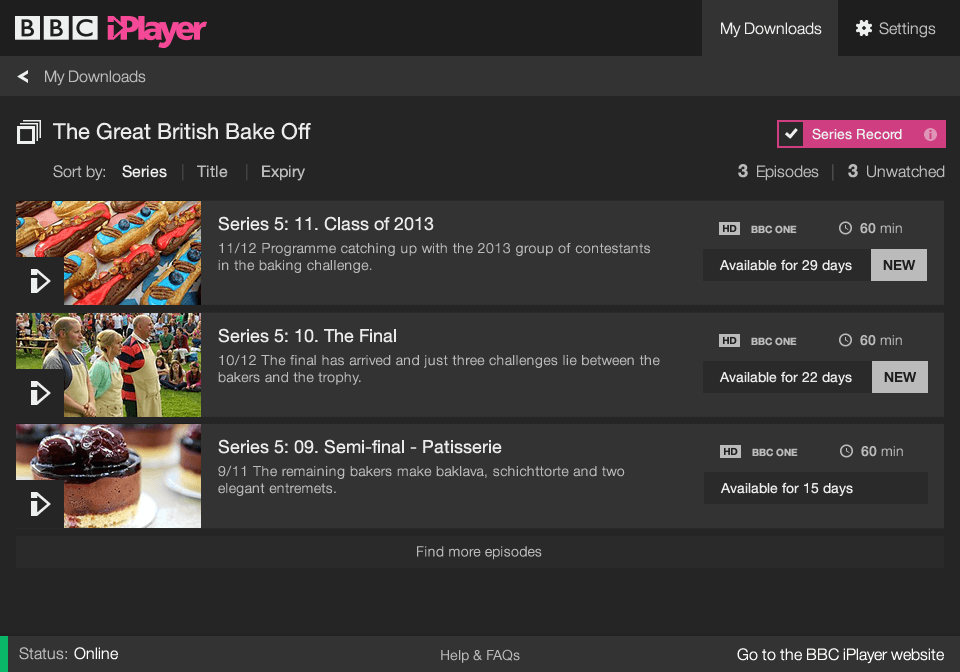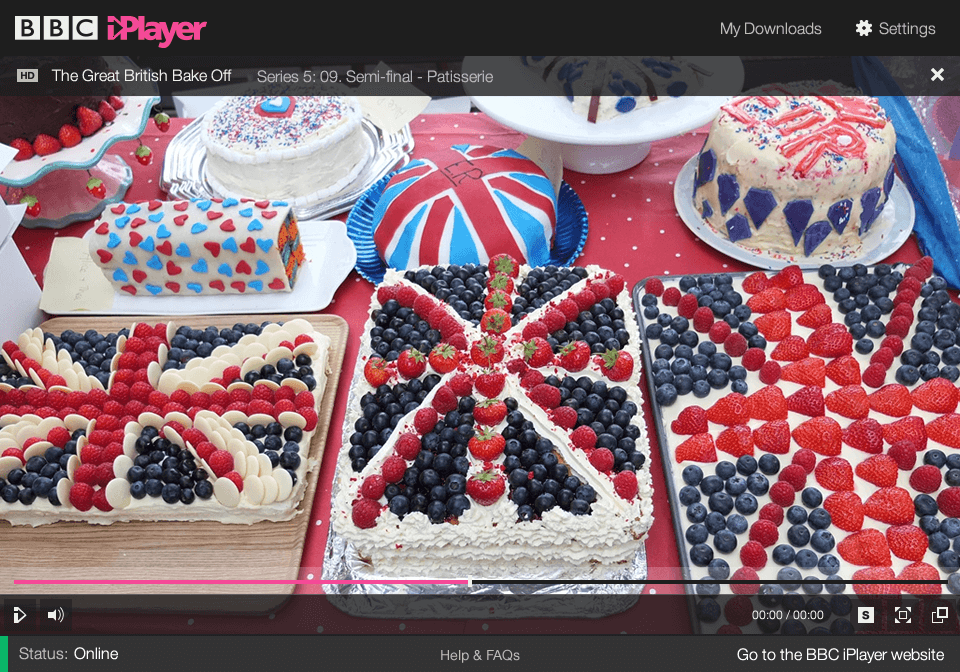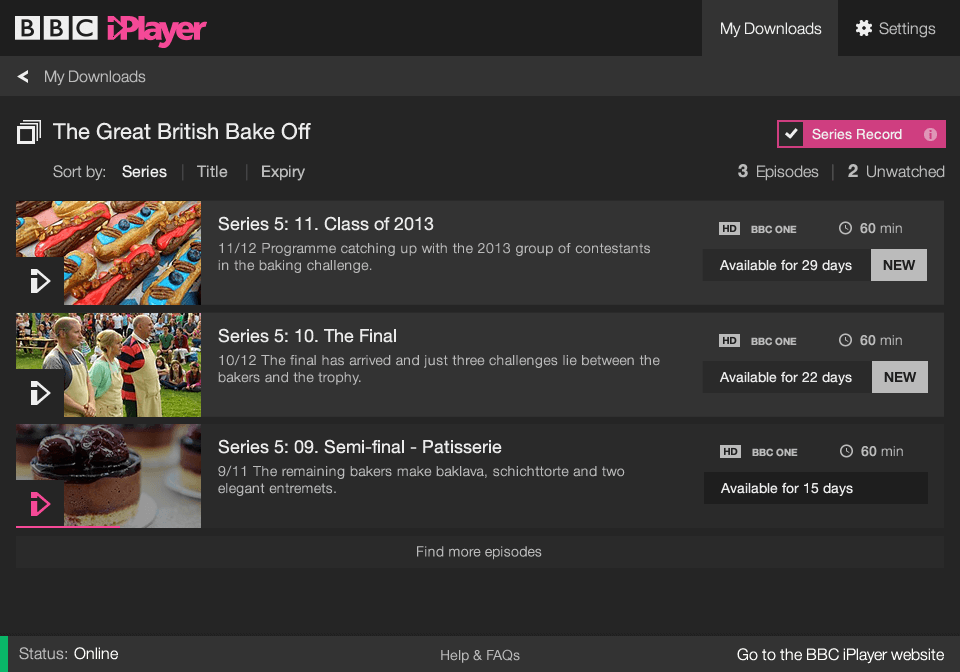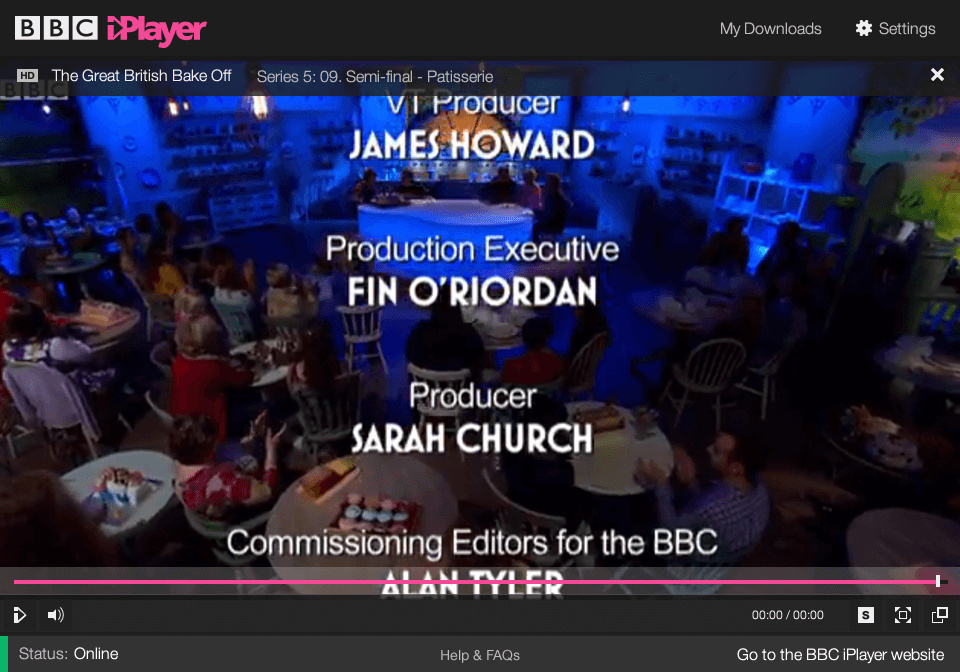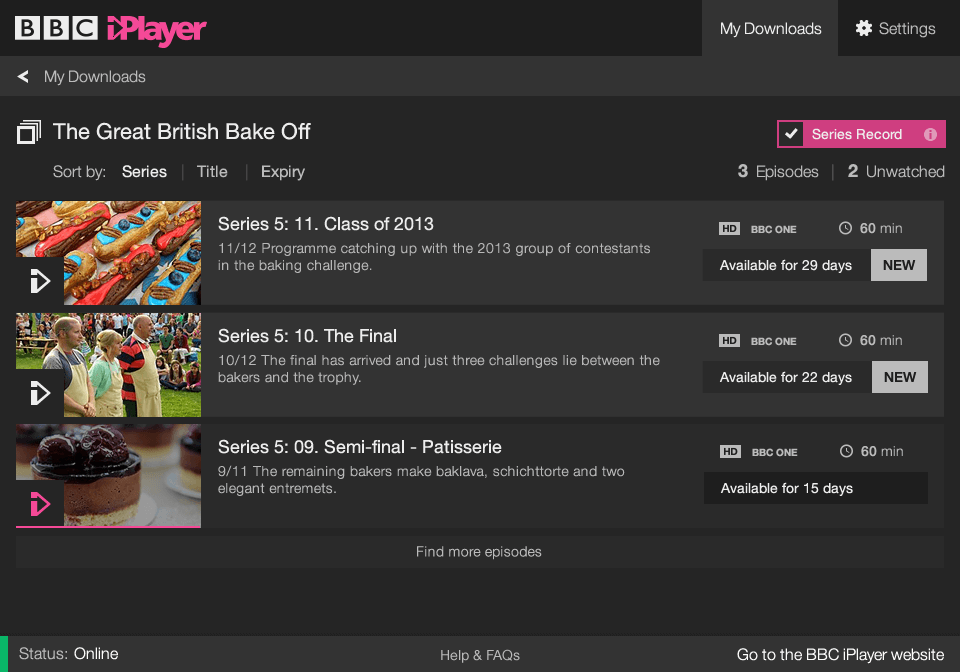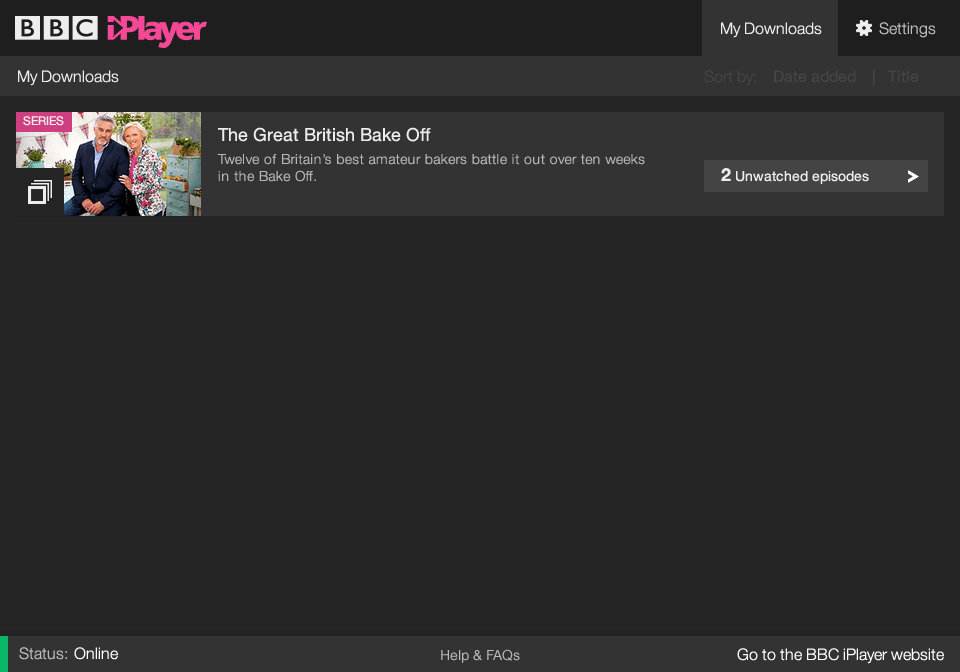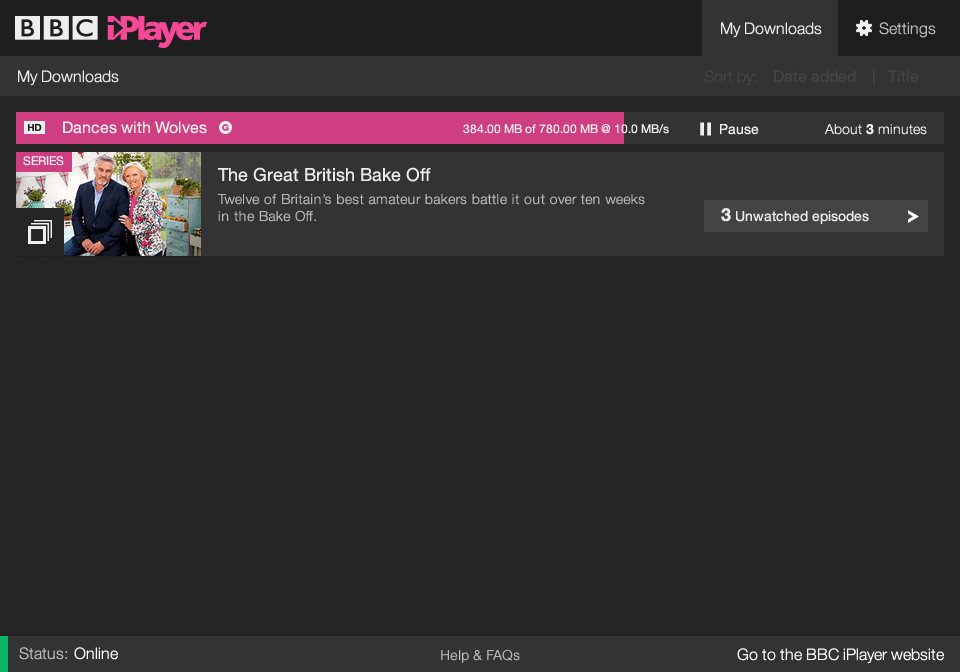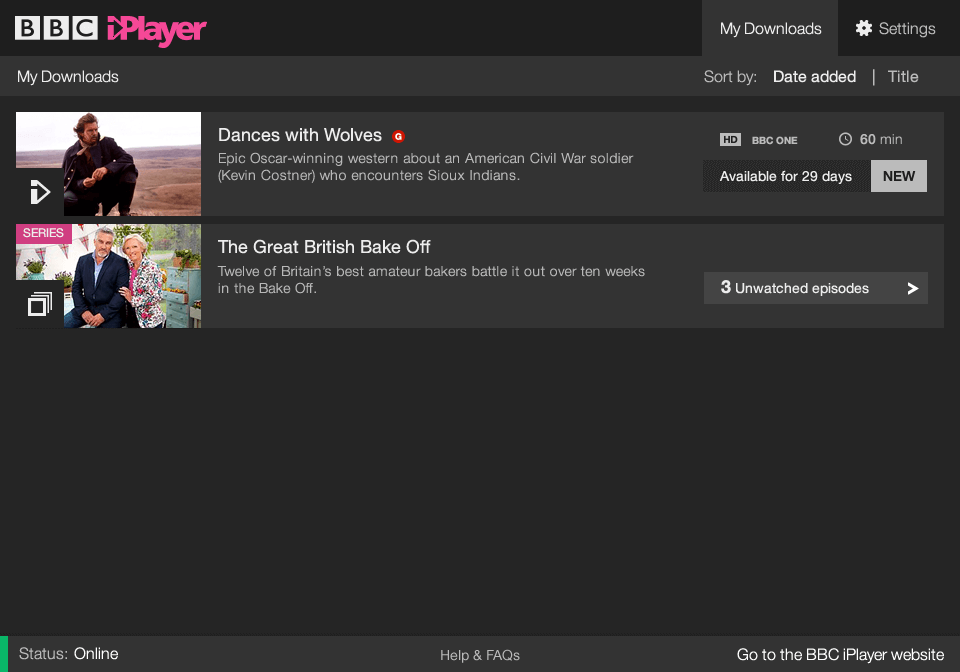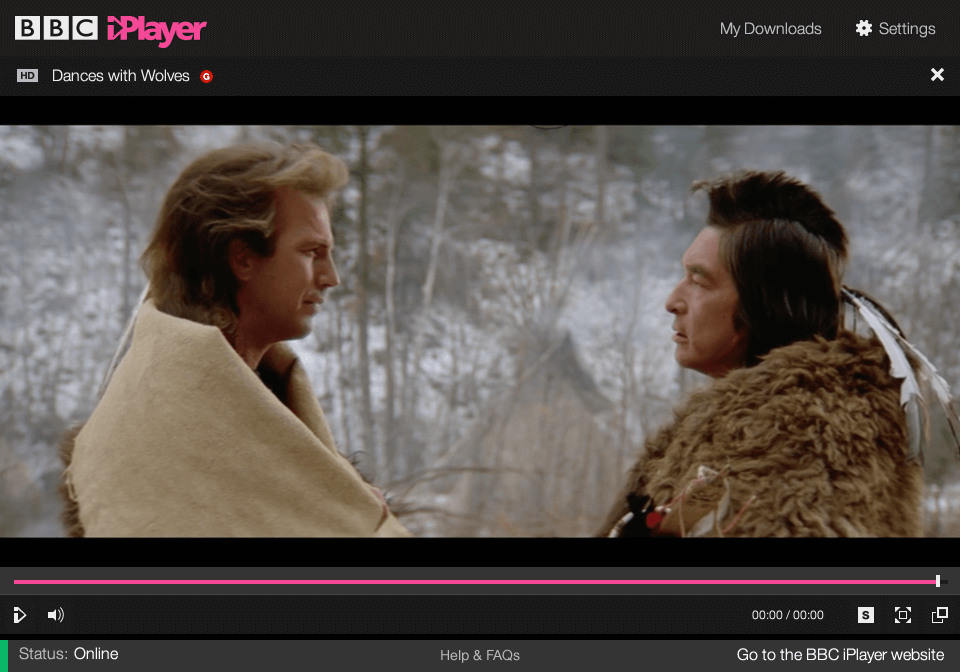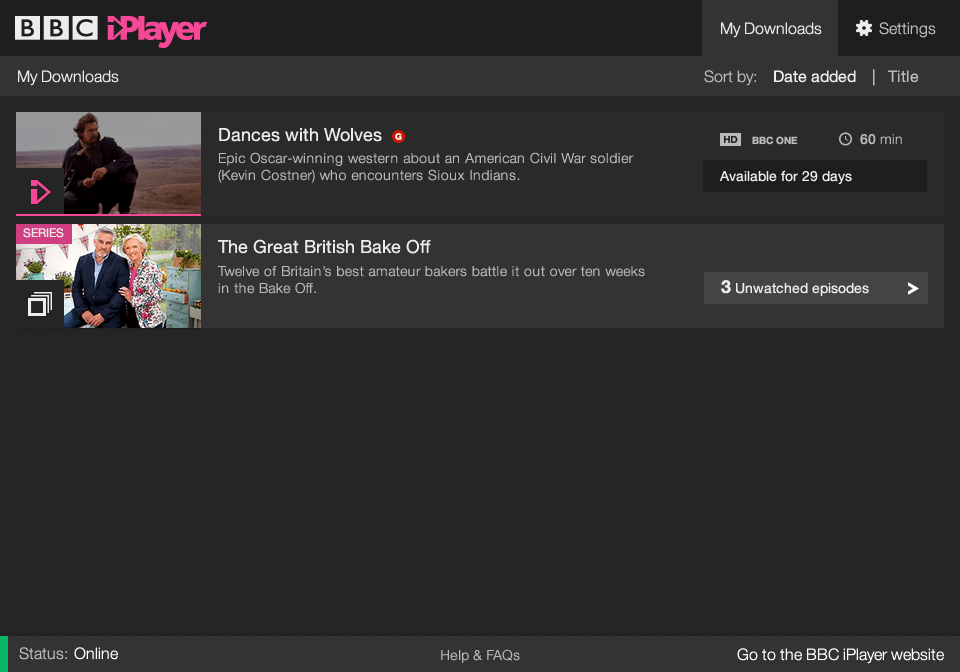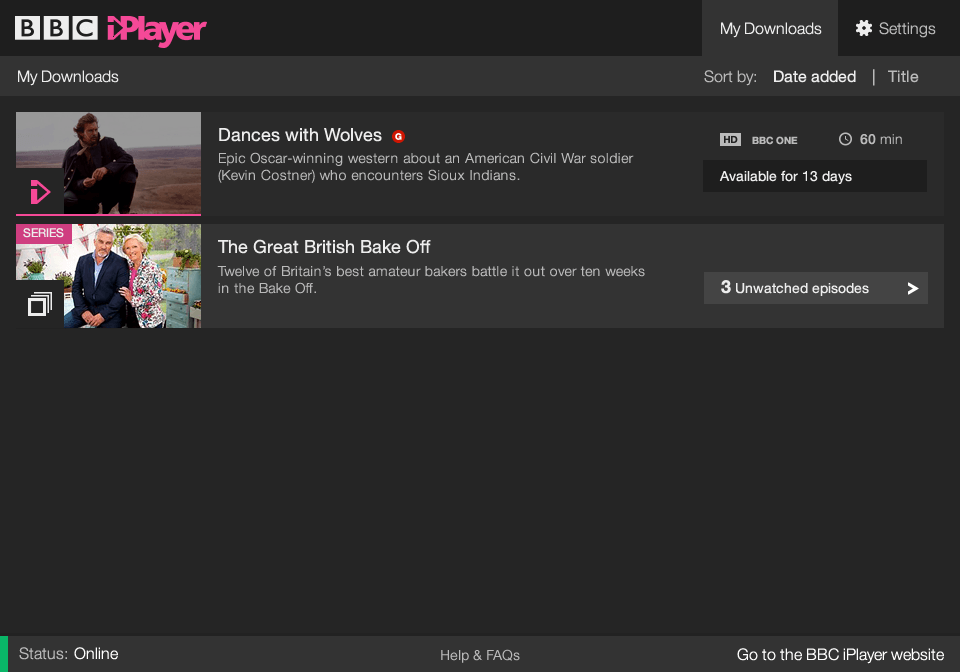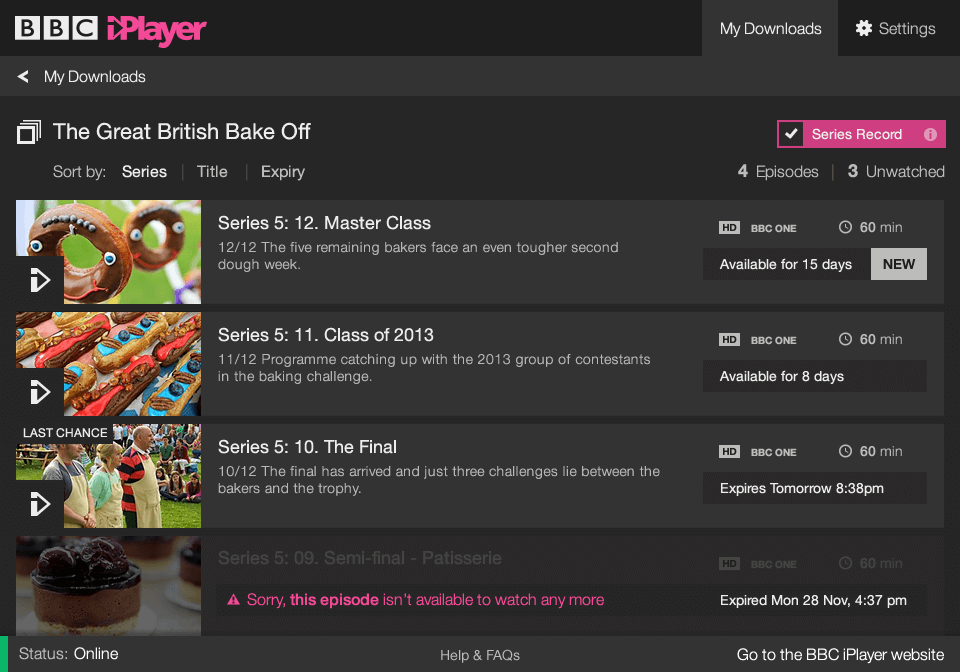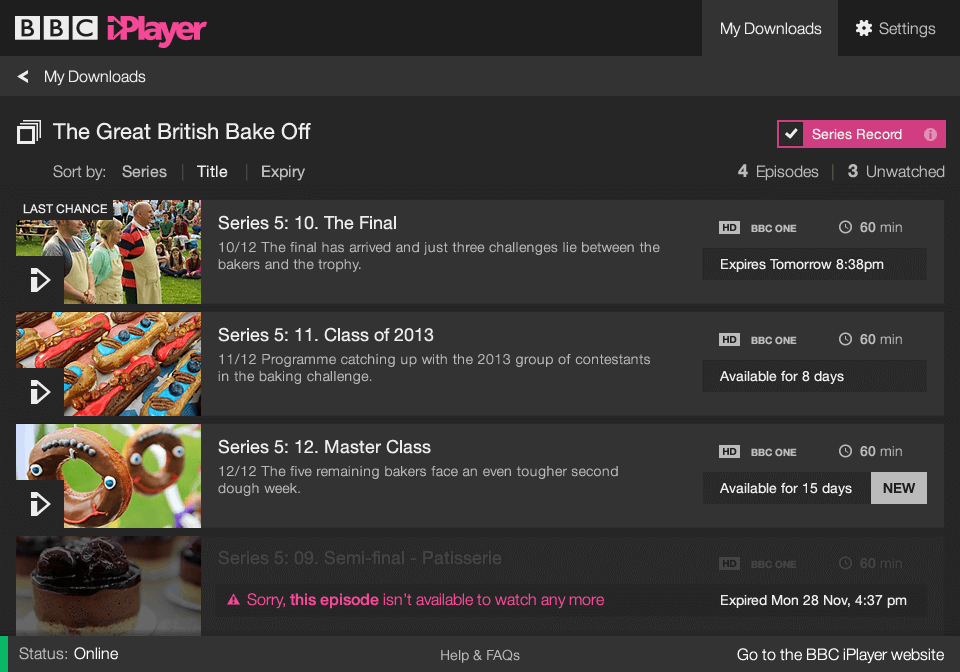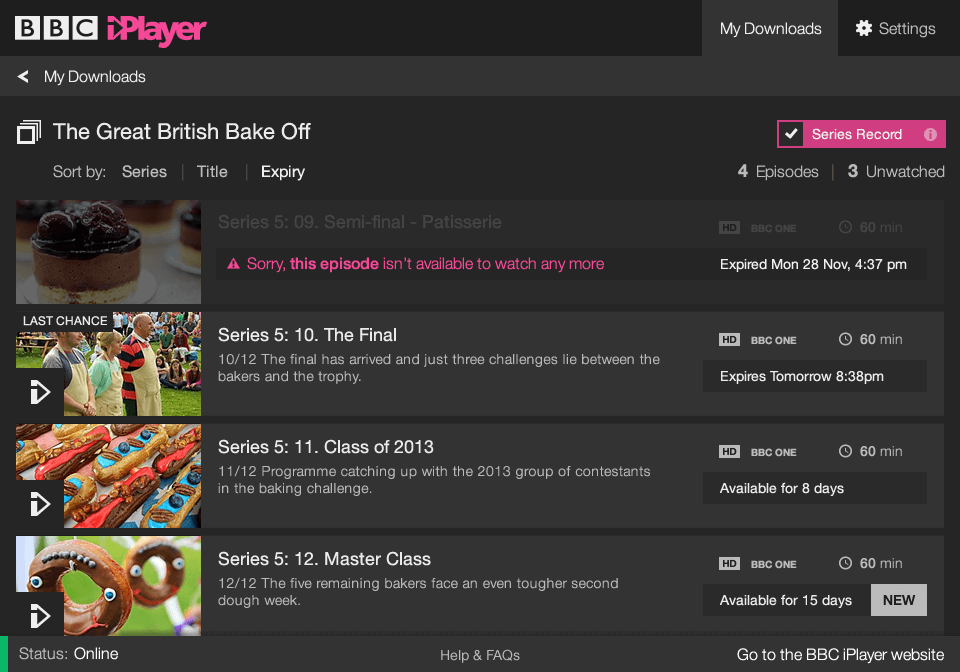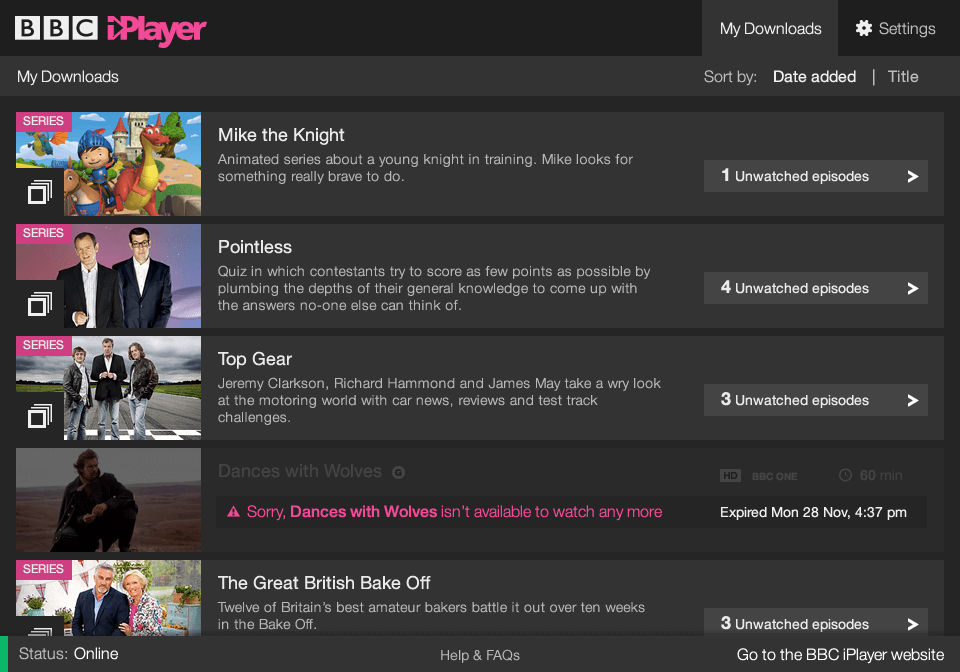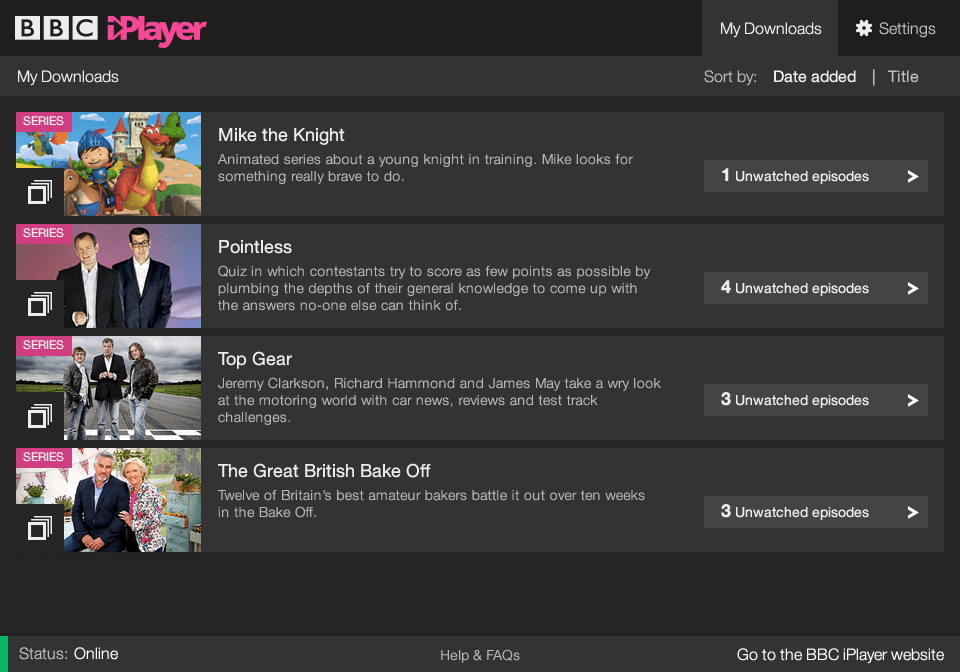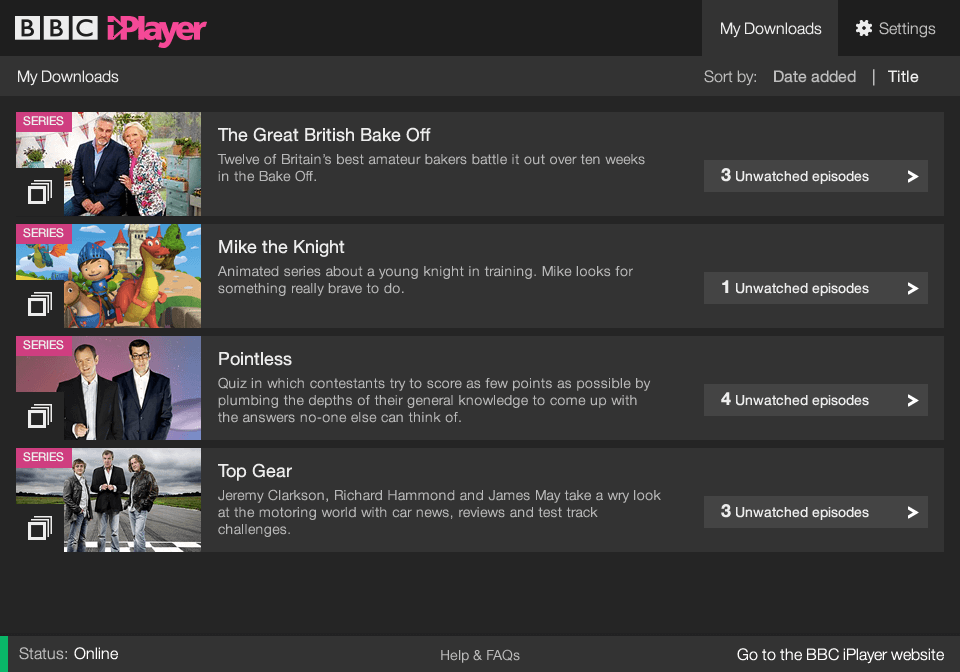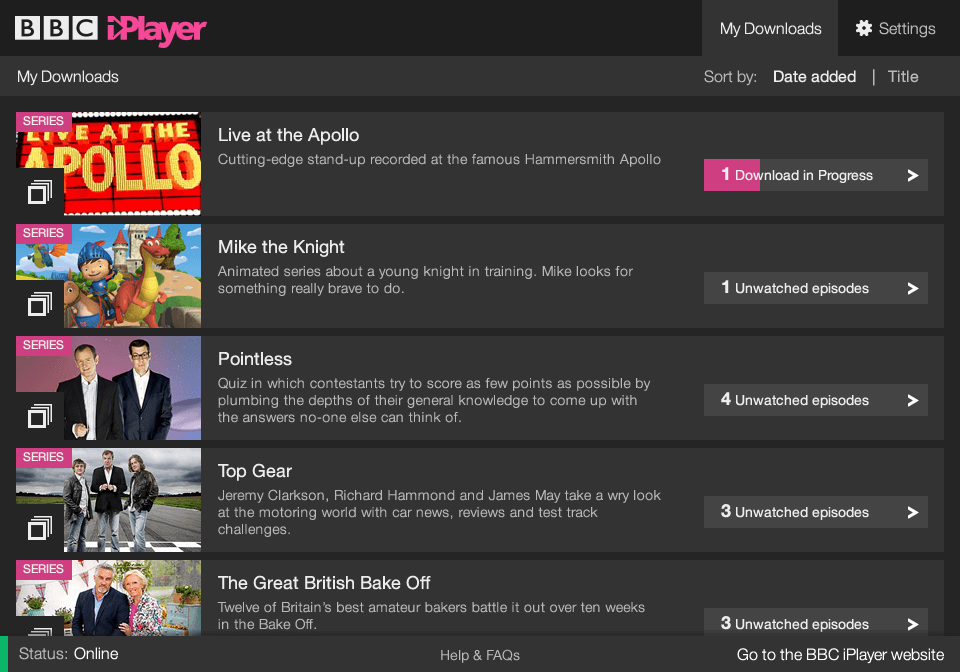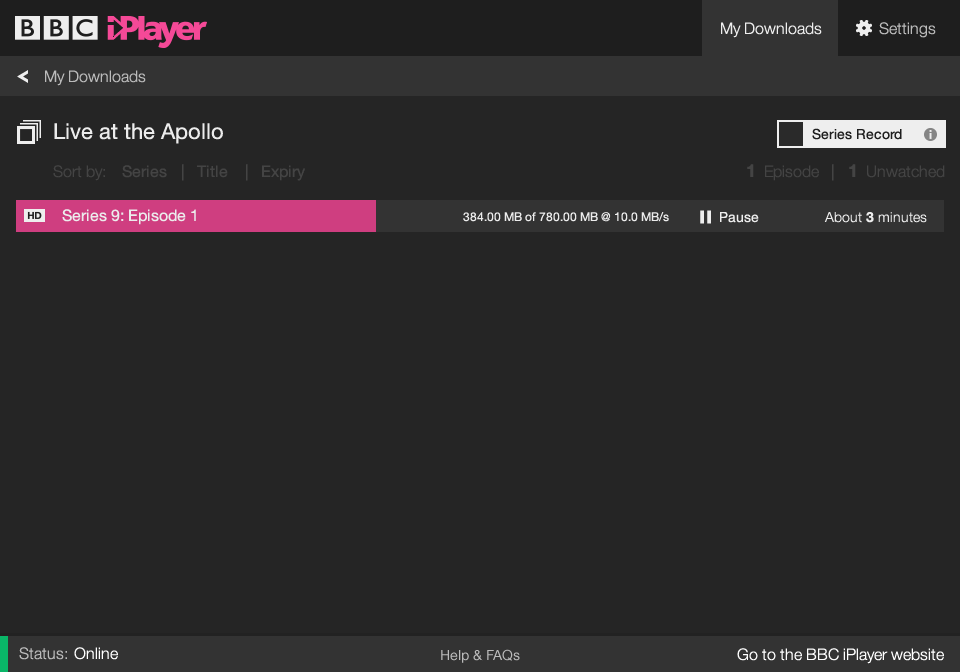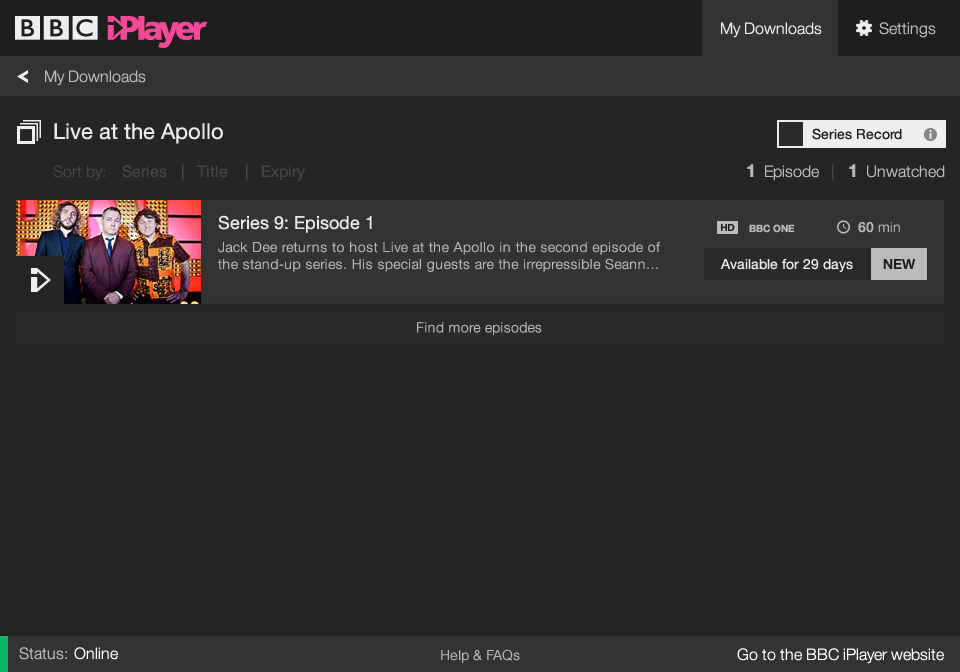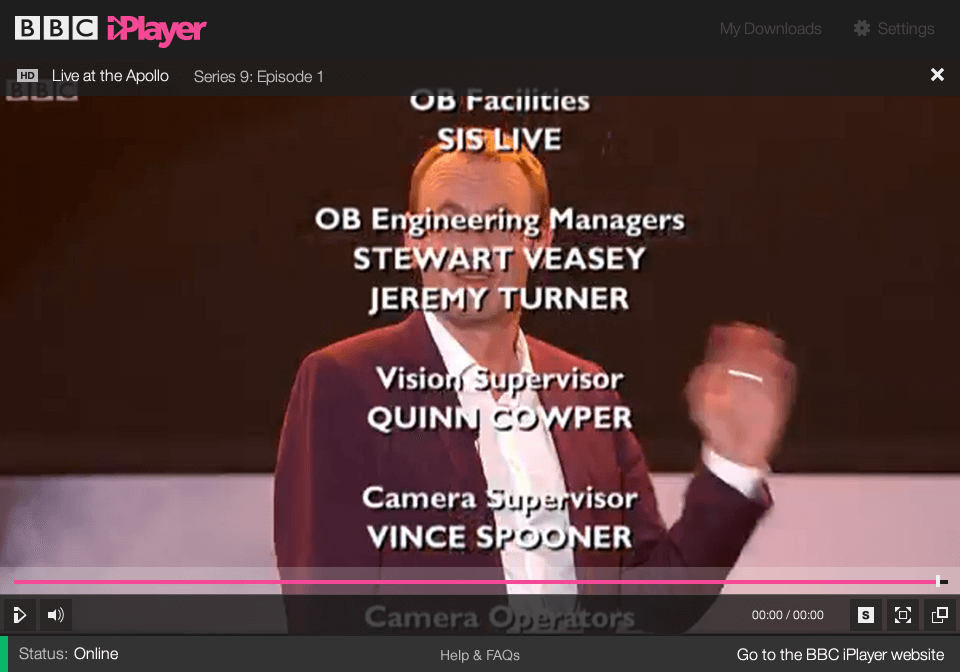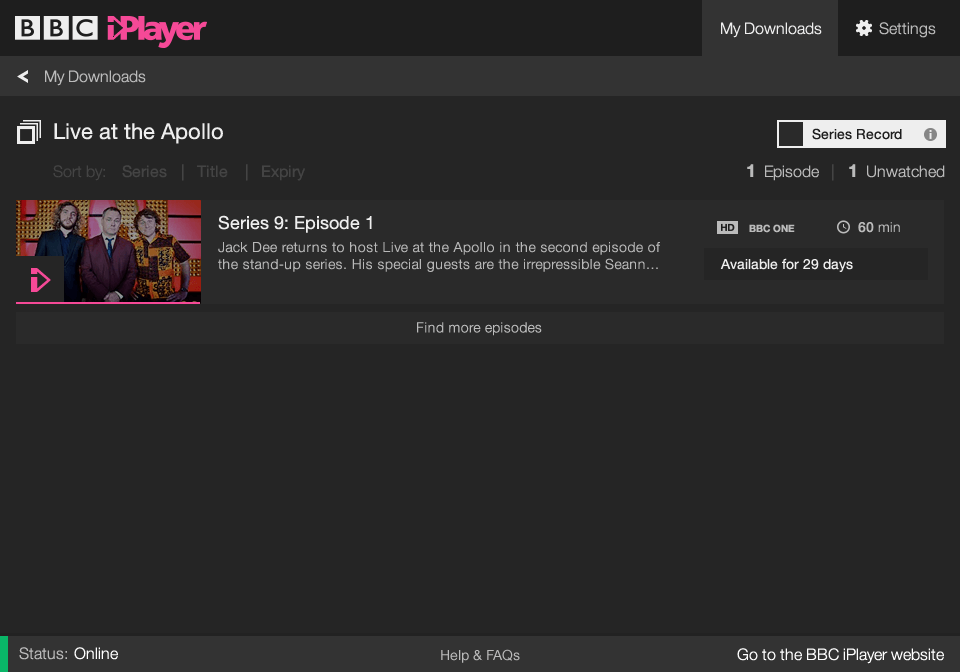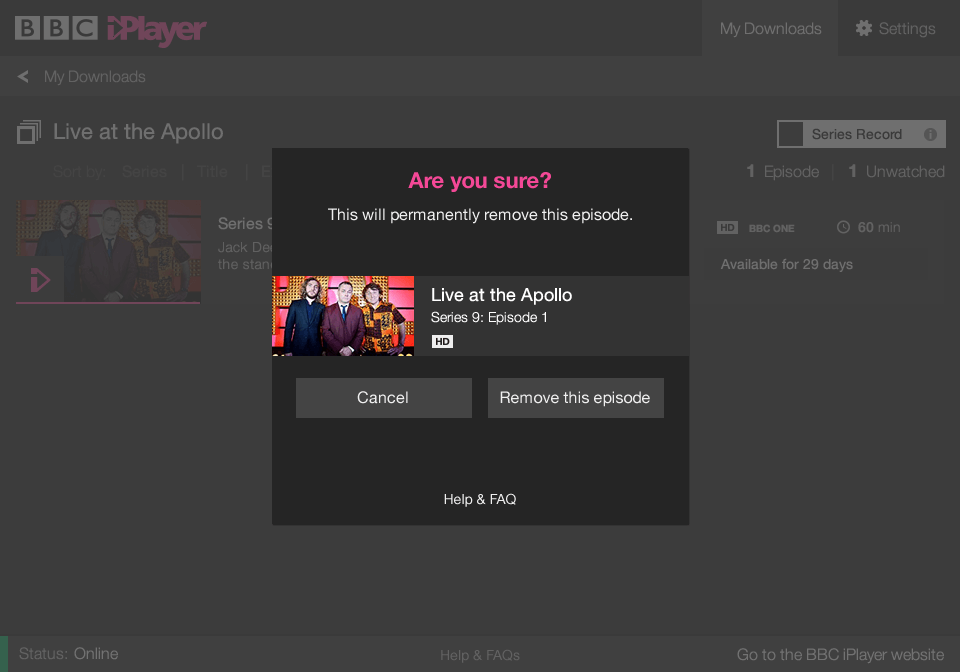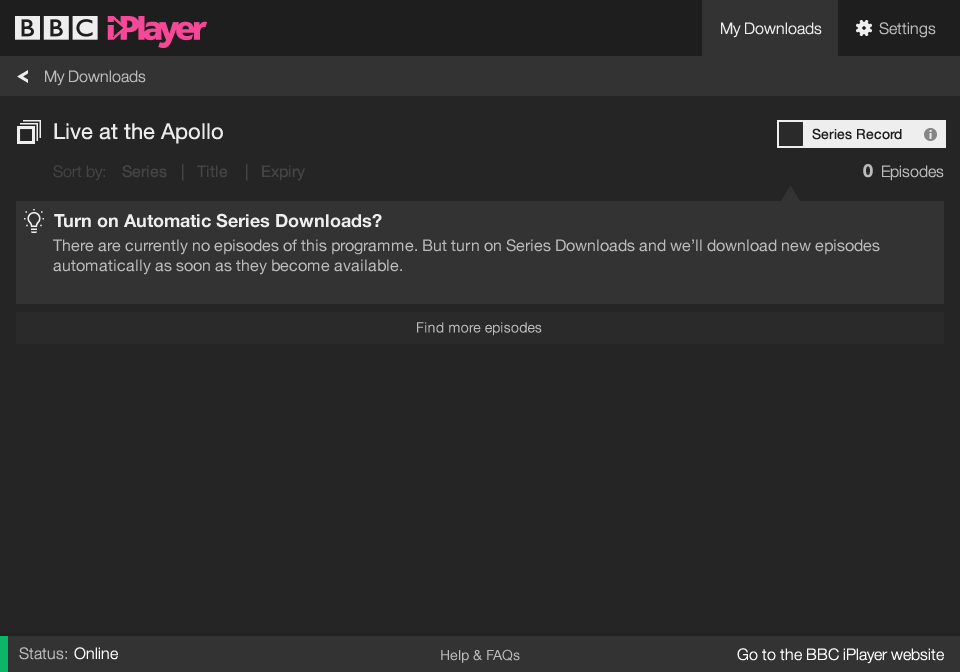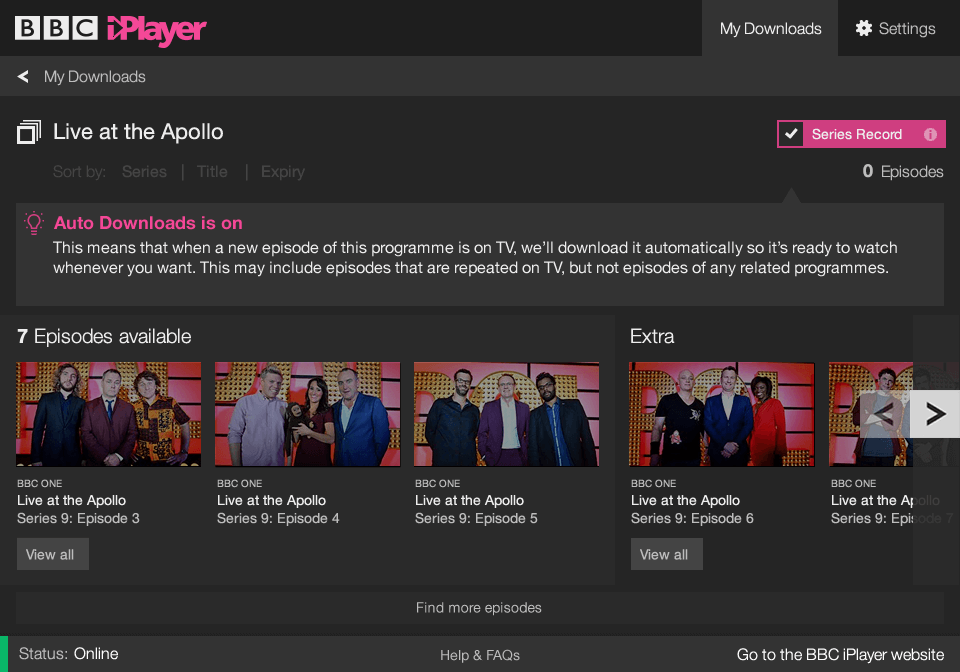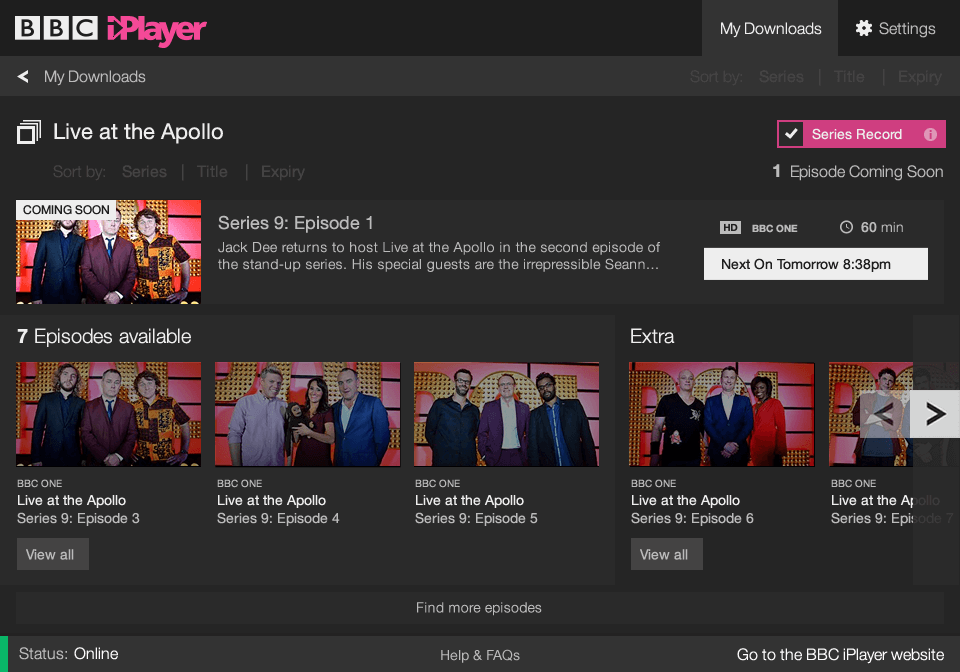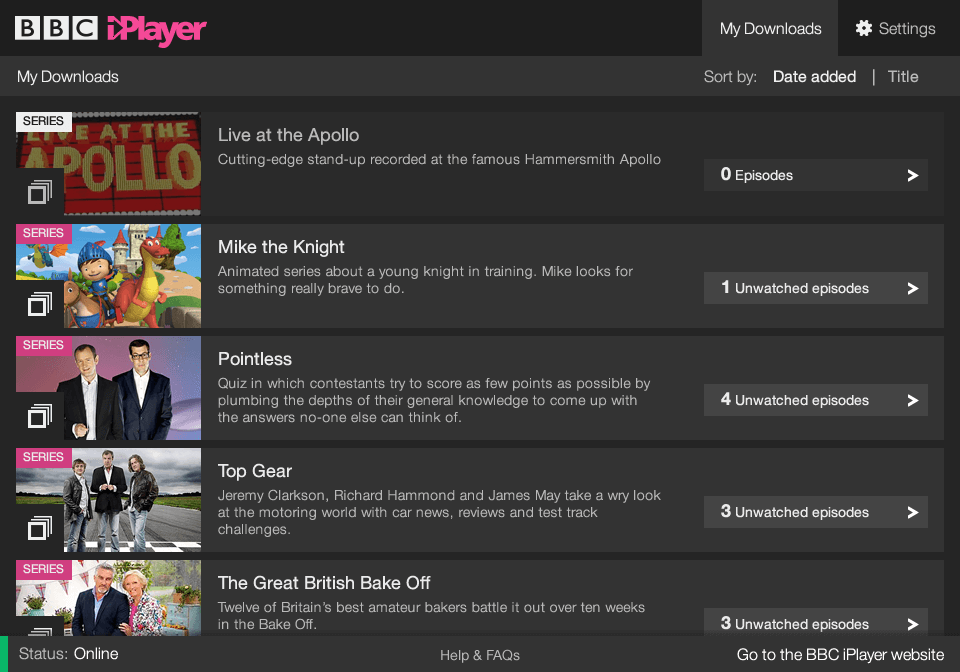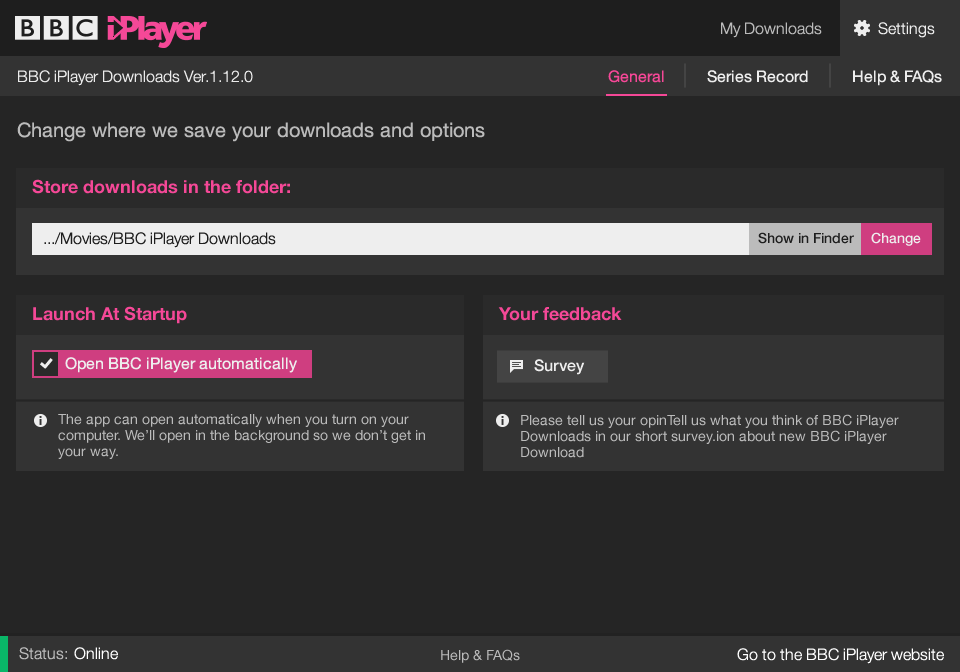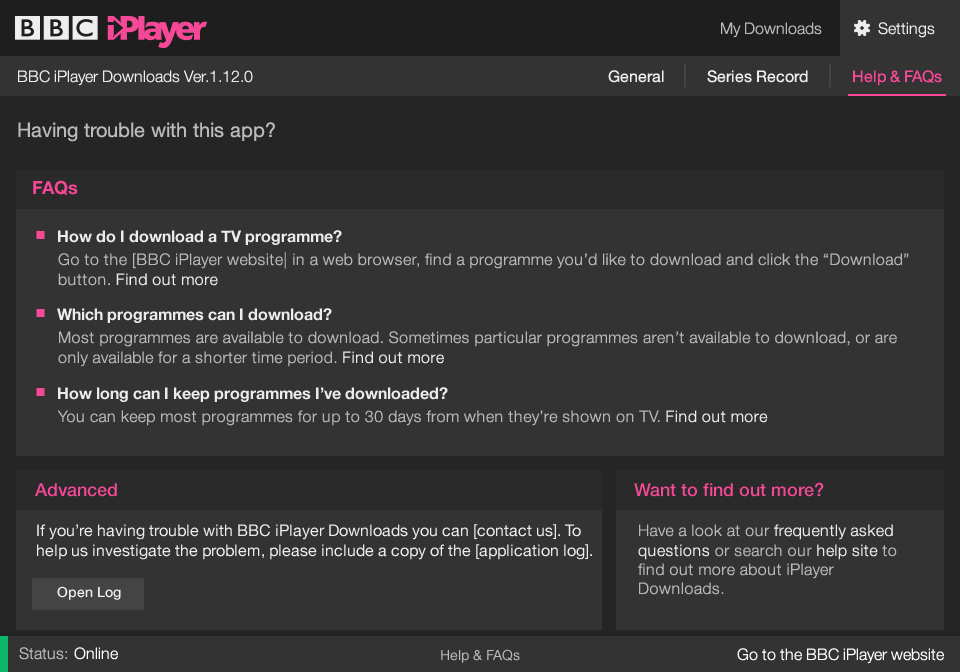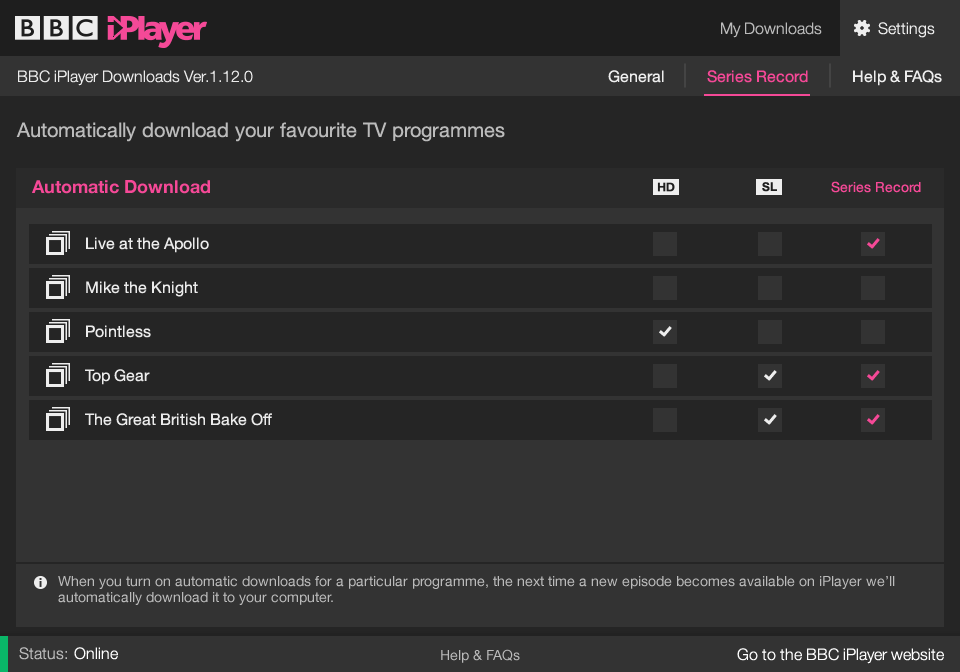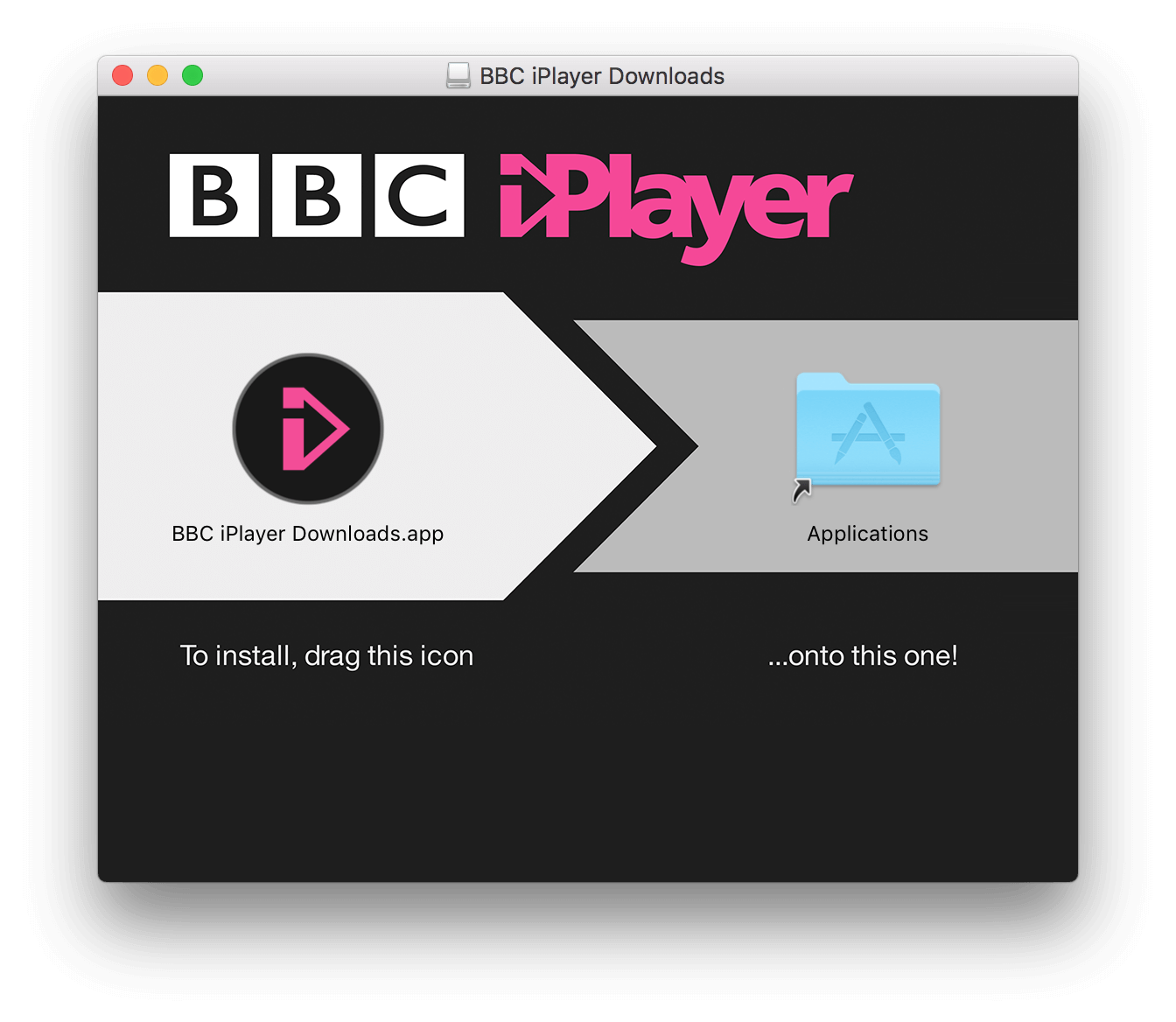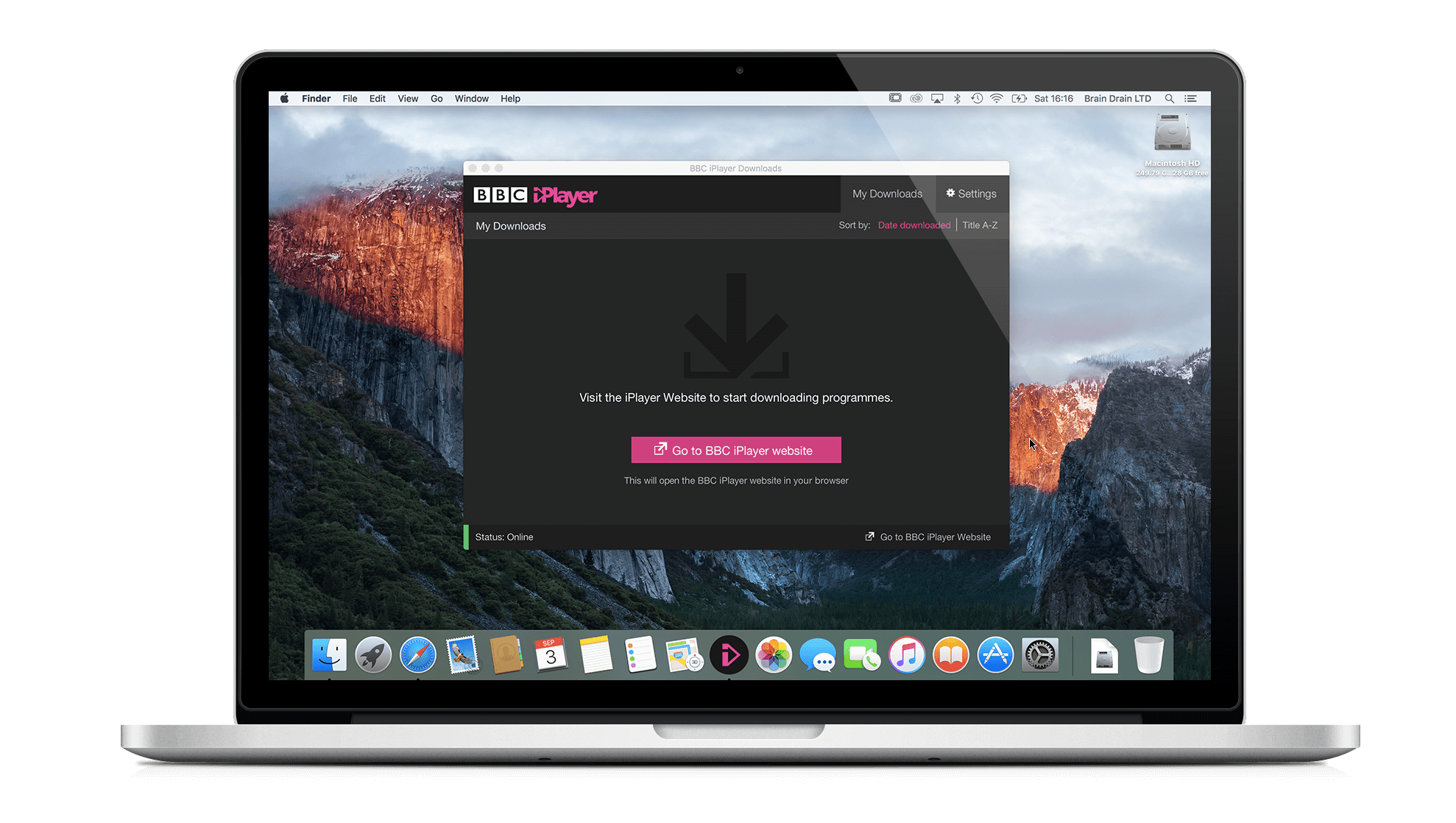BBC iPlayer Download Manager
Watch the highest quality programmes without disruptive buffering.

Client
BBC
Future Media | iPlayer
Year
2015
London, UK
Case Study Overview
BBC iPlayer is a popular online streaming service in the UK that allows users to watch TV programmes and movies on their computers or mobile devices. The service was launched in 2007 and has since grown to become one of the most popular catch-up services in the country, offering a wide range of content from the BBC and other broadcasters.
One of the key features of the service is its ability to allow users to catch up with programmes they may have missed over the past seven days. Users can access these programmes through the BBC iPlayer website or by downloading them to their computers.
However, until recently, users were required to manually download each episode they wanted to watch. This was seen as a significant barrier to the service, as it added an extra layer of friction for users and made it more difficult to access the content they wanted.
To address this issue, the BBC introduced a new feature that allows users to automatically download future episodes of programmes they are interested in. This new feature is designed to reduce the friction associated with manually downloading and make it easier for users to access the content they want.
In addition to this, the BBC also focused on improving the quality of the programmes available on the service, with a particular emphasis on reducing buffering and ensuring that users can watch high-quality programmes without disruption.
Overall, the introduction of these new features has helped to make the BBC iPlayer service even more appealing to users, and has helped to cement its position as one of the UK's most popular catch-up services.
Some information and details are excluded due to confidentiality reasons.
Problem & Opportunity
In September 2013, our release was criticized by the audience for the lack of consultation. To address this, we plan to give our existing users two opportunities to complete a survey, which will be promoted directly from within the application. The insights gathered from this survey will be used to plan the new app.
We lack recent user testing findings related to the existing app, and some of the existing journeys are overly complex. To address this, we plan to conduct iterative user testing during the re-build process, testing newly accepted functionality bi-weekly in internally managed testing sessions. This will help us justify new functionality and feature prioritization with data and research findings.
The re-build presents an opportunity to prepare the audience for change and get feedback while proving the technology's effectiveness more widely. We will be mindful of the opt-in bias to avoid common beta pitfalls.
During the last major upgrade, we received complaints from the audience about losing downloaded programs after upgrading. To avoid this issue, we will offer to migrate any existing and available programs to the new app and be transparent about the loss of unavailable programs.
The change to a TX + 30 days rights model may be problematic, and we will be open and honest with our audience about this change.
Main challenge
The main challenge for BBC iPlayer is to enhance user experience by providing uninterrupted, high-quality streaming of programmes without buffering. Additionally, the service aims to improve user convenience by enabling them to download programmes and watch them offline, eliminating the need for a stable internet connection.
To further improve user convenience and satisfaction, BBC iPlayer plans to introduce the Series Record feature to its download option. This feature will enable users to automatically download entire series of programmes they are interested in, saving them the hassle of individually downloading each episode.
Furthermore, BBC iPlayer aims to increase its reach, improve the quality of its content, and increase the amount of time users spend on the platform. To achieve these goals, the service plans to continually iterate and test new functionality and features based on user feedback and data insights.
My role
Senior User Experience Designer
Solution
To address the main challenges of BBC iPlayer, I have worked on a comprehensive solution that includes Concepts, Wireframe, UX/UI/IX Design, Prototype, Mockup, MVT, and AB User Testing. I have also led the UX/UI iPlayer Download Manager App, working closely with Creative Direction, Product Managers, UX Designers, Users researchers, User Testers, Software Engineers, and Developers.
The focus of the solution was to create a lean and intuitive interface that allows users to easily select from a wide range of video shows through a series folder. To achieve this, I collaborated with the Principle Engineer to define the best practices for a small utility that remains light on system resources and does not interfere with other programs' functionality while still delivering an excellent user experience.
The result is a simple software solution that allows users to view their favorite TV programs with ease. The design is suitable for a global audience regardless of their experience level, ensuring that everyone can access and enjoy the content on BBC iPlayer. Overall, this solution aims to enhance user experience and improve the platform's reach, quality, and time spent.
The Project
Approach
Product Audit
In the Product Audit, it is evident that BBC iPlayer Desktop is a useful and lightweight software application that is designed to allow users to view BBC programmes and download them for offline viewing. The software application is easy to work with, and most of the operations can be carried out with just a few clicks. Users can play or stop the current selection and adjust the volume as desired.
However, it is worth noting that there may be opportunities to further enhance the user experience and improve the platform's reach and engagement. For example, the addition of new features such as the ability to automatically download entire series of programmes using the Series Record feature could make the platform even more convenient and appealing to users. Additionally, conducting regular user testing and research to gather feedback and insights could help identify areas for improvement and ensure that the platform remains relevant and engaging to its audience.
User Test & Research
To ensure that we address the complexities of the platform in a robust manner, we proposed to conduct a comprehensive user test and research study. The study will consist of up to two rounds of usability task-based testing, with the aim of identifying areas where users may be experiencing difficulties or confusion when using the platform.
One of the key findings from the study was that users expect to see all episodes listed within the My Downloads pane. The current Series container > Episodes contained model sets up a hierarchy, and messaging needs to appear accordingly.
Another issue that was identified was with the 'Series Download' feature. The label, instruction, and interaction design cause a range of misconceptions, and users expect the whole series to be downloaded from the start. Additionally, users want the Series panel on My Downloads to indicate more about the status of episodes inside.
Furthermore, users form a strong identification with the programme items, and some have asked for a watched episode to be labelled "watched." Users are keen to discern what is watched at-a-glance, to see what is next for them to watch. These findings will be used to inform the development of new features and improvements to the platform's user interface and user experience.
UX Architecture
Main structure
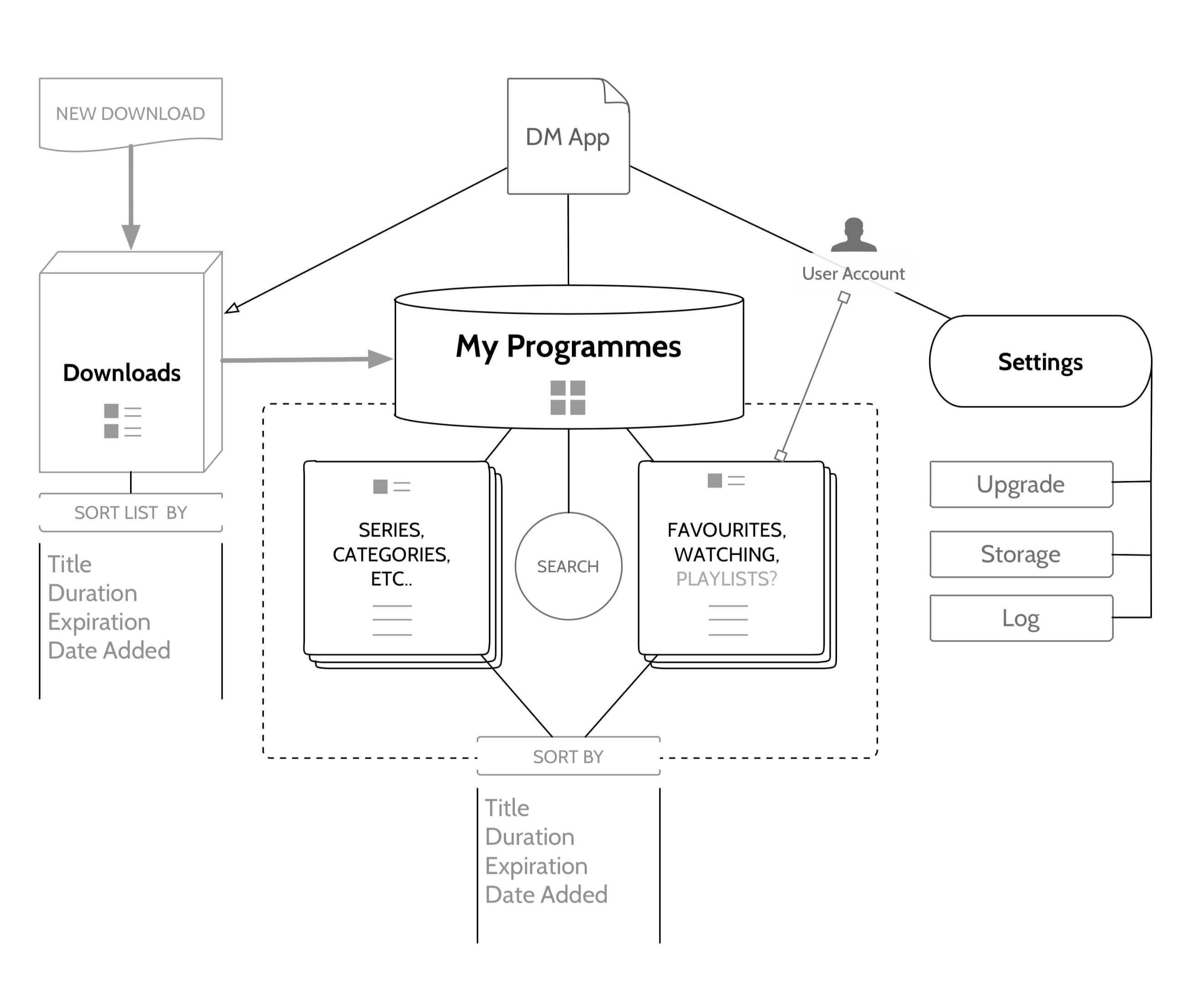
Download a programme Scenarios
Scenario 1:
User opens the BBC iPlayer Desktop application and navigates to the "Download Manager" section.
The "Download Manager" screen is currently empty.
User clicks on the "Visit iPlayer" button.
User is redirected to the BBC iPlayer website.
User browses through the available programmes and selects the one they want to download.
User clicks on the "Download" button located on the programme's page.
The programme is downloaded and added to the "Download Manager" section of the BBC iPlayer Desktop application.
Scenario 2:
User opens the BBC iPlayer Desktop application and navigates to the "Download Manager" section.
The "Download Manager" screen is currently empty.
User uses the search bar on the "Download Manager" screen to find a specific programme they want to download.
User selects the programme they want to download from the search results.
User clicks on the "Download" button located on the programme's page.
The programme is downloaded and added to the "Download Manager" section of the BBC iPlayer Desktop application.
Scenario 3:
User opens the BBC iPlayer Desktop application and navigates to the "Download Manager" section.
The "Download Manager" screen is currently empty.
User clicks on the "Recommended for you" section on the "Download Manager" screen.
The BBC iPlayer Desktop application suggests a programme for the user to download based on their viewing history.
User clicks on the "Download" button located on the suggested programme's page.
The programme is downloaded and added to the "Download Manager" section of the BBC iPlayer Desktop application.
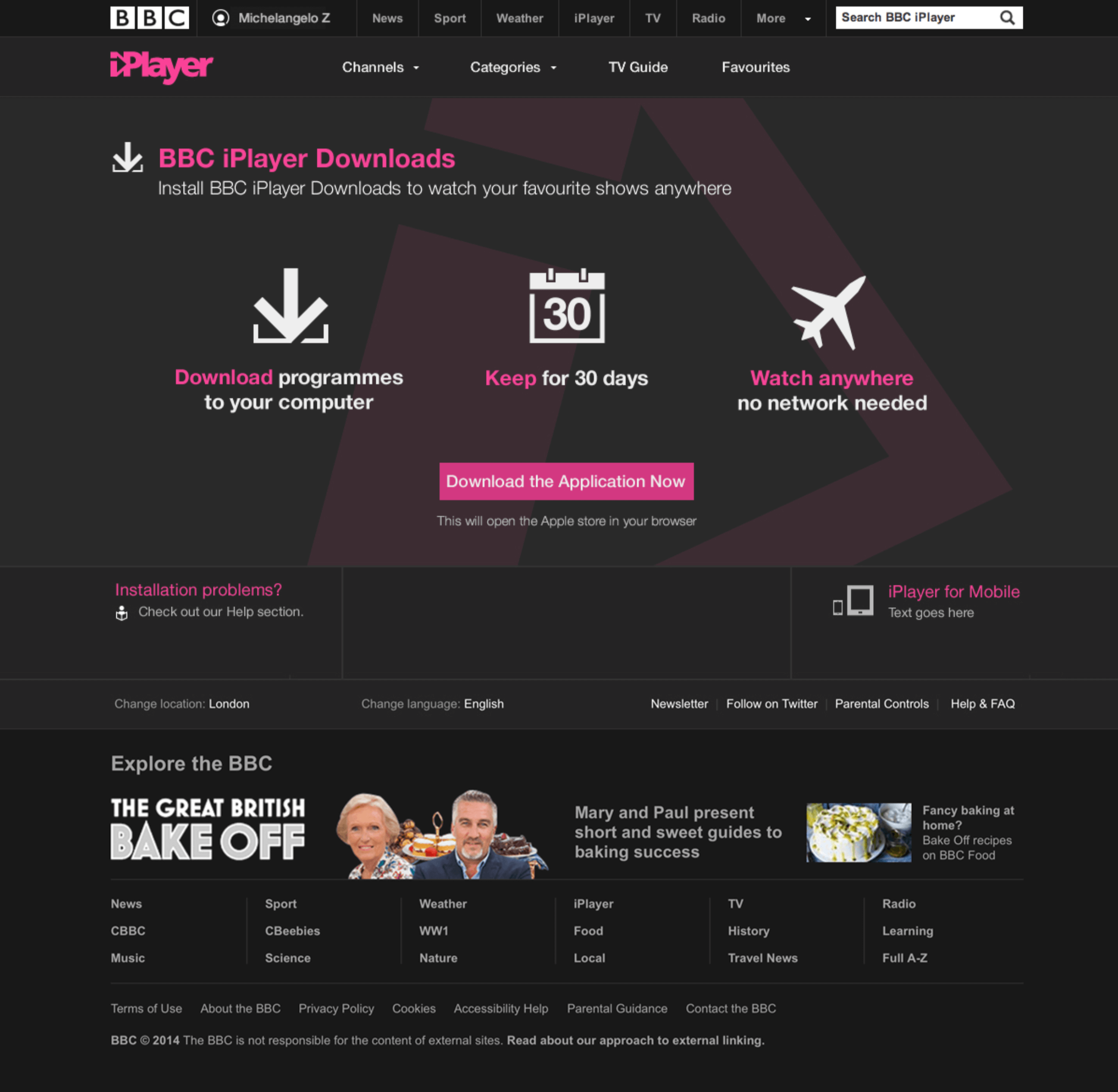
Use Series Record scenario
In the new version of the BBC iPlayer Download Manager app, users can now use the Series Record feature to automatically download all episodes of a selected series.
To use this feature, the user can search for the desired series and click on the "Download" button. A pop-up window will appear, offering the option to download only the selected episode or to enable Series Record. If the user selects Series Record, all episodes of the series will be downloaded automatically as soon as they become available on iPlayer.
During user testing, participants found the Series Record feature to be intuitive and easy to use. They appreciated the clear organization of downloaded episodes and the visual cues that indicated which episodes had already been watched. Overall, users were satisfied with the new app and the improved functionality it offered.
Watch an Episod from a downloaded series
The majority of participants were able to easily comprehend the functionality of "Download Future Episodes." The interaction and communication of this feature appears to be effective overall. However, it was noted that this element could be made more intuitive to encourage more direct user interaction.
Download and watch a standalone film
From the download manager empty screen, the user can search for a standalone film and download it for offline viewing. Once the download is complete, the user can access the downloaded film from the My Downloads section and watch it without an internet connection. The user can control the playback of the film, including pausing and adjusting the volume, using the controls provided by the download manager.
Sort programmes in to a series
From the download manager, the user can select a programme and choose to add it to an existing series or create a new series. Once added, the programme will be sorted into the appropriate series folder within the My Downloads section for easy access and organization. The user can also edit or delete the series and its contents as needed.
Delete expired programmes
During the user testing, it was found that most users expect the expired episodes to be automatically deleted after a certain period of time. They prefer not to engage in the trivial task of manually deleting them. None of the participants expressed a desire to have the expired episodes stay in the app permanently.
The general consensus was that users would like to see the expired episodes for a limited time, such as a week or two, before they are automatically removed from the app. This would ensure that the users have enough time to watch the episodes before they expire, without cluttering up the app with unnecessary content.
Scenario
Download a series and delete an Episode
Scenario
Empty series, switch on recordind and receive sudgestios
Scenario
Manage settings and options
Learnings, results and outcome
Our recent release of the BBC iPlayer Downloads app for Mac & PC, which now includes the highly requested Series Record feature. This new functionality allows users to subscribe to any BBC TV series and have new episodes automatically downloaded to their computer as soon as they become available.
Our team conducted extensive research and reviewed feedback from our audience survey to determine what features were most important to our users. It was clear that Series Record was a top priority, with 91% of users expressing a desire for this feature. Our team worked diligently to deliver on this request and we're thrilled to have met this need.
In addition to Series Record, we also introduced the ability to group episodes of the same programme, making it easier for users to find and watch their favourite content. We also added a feature to remember how much of each episode users have watched, so they can easily pick up where they left off.
We're proud of the progress we've made and will continue to work on improving the app, including adding new features such as sorting by expiry. We're also exploring how we can incorporate the Series Record feature into our mobile and tablet apps.
Overall, this release has been a great success and we're excited to continue delivering a superior user experience for our audience. Thank you for your support and feedback throughout this process.
Content from BBC Blog: Luke Sands - Product Manager, TV and BBC iPlayer
«”Hi, I’m delighted to tell you that we’ve completed the release of a new version of the BBC iPlayer Downloads app for Mac & PC, with the much requested Series Record feature. New users will get this feature now and existing users will be able to upgrade from Monday.
Series Record lets you subscribe to any BBC TV series, and have new episodes automatically downloaded to your computer as soon as they become available. As before, most of our programmes are available to download and watch for 30 days after they’ve been broadcast.
When we looked at your feedback and reviewed the results of our last audience survey, it was very clear you wanted us to add Series Record to the app. In fact, 91% of you said you wanted it. So we’ve been busy doing just that..
Whilst we were at it, we’ve also started grouping episodes of the same programme, so it’s much easier to find things to watch if you’ve downloaded a lot of telly.
As a final added bonus, and also much requested, the app now remembers how much you’ve watched of each episode, so you can take a tea break in the middle of Bitter Lake for example and then jump right back into it.
Over the coming weeks and months we’ll be continuing to work on improving the app, adding new features like sorting by expiry. We’ll also be exploring how we could add Series Record to our mobile and tablet apps.”»